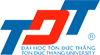1. Paper Template
Please strictly follow instructions for paper formatting otherwise paper which does not meet these guidelines may not be published!!!
For details please visit Instruction for authors (Instructions for Authors can be found there).
- Word Templates
A document template has been prepared by ICFE 2017 for use with Word. Predefined style formats are available for all the types of content that are part of the manuscript, and these formats can be easily accessed via hotkeys or special toolbars. For download click download Word Template.
All submitted papers are to be limited to a maximum length of 15 pages.
2. Submission
Please follow the instruction below to submit your paper through Easychair.
1) Click the Submit button below, or Click here.
2) Log in with your Easychair account (if you are new to this site, please create an account first).
3) If you log in as an author, to submit a new paper you should click on the menu tab "New Submission".
a. If you click on "New Submission" and nothing happens you have a browser-related problem.
b. If the only menu tab you see is "Help" then you also have a browser-related problem.
c. Otherwise, if there is no menu tab "New Submission" then the submission of new papers has been disabled by chairs. It may be the case that the deadline is over, please contact the chairs. Note that we cannot enter a paper in the system for you, only the chairs of your conference can do so.
If you log in as an author and do not see the menu tab "New Submission", it means that the submission of new papers for this conference has been disabled by chairs of the conference. If you believe it should not be so, please contact the chairs.
If you log in to a conference with a role different from the author, before making a submission, you should change your role to the author.
If you do not see the author role among the choices, then submission for the conference is closed.
If you need assistance, please contact: icfe2017@tdt.edu.vn.